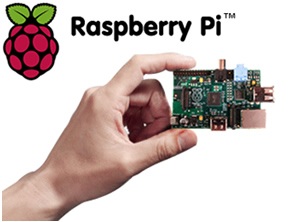 Well how about this, a fully functional PBX system for under $75, now that is crazy. My PBX was running as a virtual machine, I have now installed a Raspberry Pi and I am one happy chappy. The unit draws no more than 3 watts of power which is about AU$6 per year based on current electricity prices.
Well how about this, a fully functional PBX system for under $75, now that is crazy. My PBX was running as a virtual machine, I have now installed a Raspberry Pi and I am one happy chappy. The unit draws no more than 3 watts of power which is about AU$6 per year based on current electricity prices.
So what is a Raspberry Pi I hear you ask. Well it is a Linux based computer (can run many flavours) with 2 USB ports, a 10/100 NIC, HDMI and RCA video out running an ARM processor.
There is also a XBMC image out there anyone wanting a cheap media centre, but I digress.
I’ve install Arch Linux, with Asterisk, along with some other utilities to make a fully functional enterprise level PBX system. I haven’t done any upper limit testing but from what I can see you should be able to run 25 extensions with about 10 simultinous SIP calls or PRI if you want to purchase a Digium G100 device.
As the processor is not like a desktop or file server you are not able to transcode between the g729 codec so I have configured my PBX to use only ulaw, which is not a big deal. It just means it uses slightly more bandwidth on phone calls using your Internet connection.
Anyone wanting to build thier own PBX can accomplish this by:
- AU$38. Purchasing the Raspberry Pi from element14
- AU$8.72. Purchase a case from element14 (black, white, clear)
- AU$12. Purchase a SD Card. (class 10)
- AU$1. Purchase a micro USB cable.
- AU$15. Purchase a good quality USB adapter that supports a minimum of 1.5A. (1500 ma)
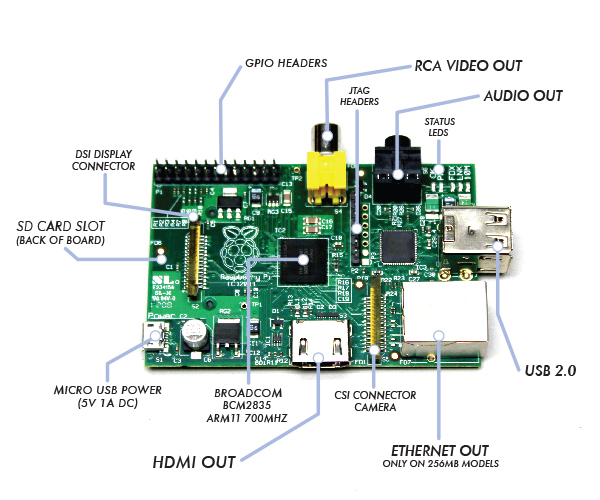
eBay is the best place to purchase the SD card, USB cable (you may already have a spare) and a power adapter.
I have also created instructions on how to build your own. You can do it manually by following the instructions on my Wiki at the Asterisk for Raspberry Pi page or you can download an image, copy it to a SD card, boot and away you go withing minutes. You can view the instructions and image download from my Wiki page Asterisk for Raspberry Pi Image.

Pingback: David Klaverstyn Blog » SolarRiver, PVOutput and the Raspberry Pi