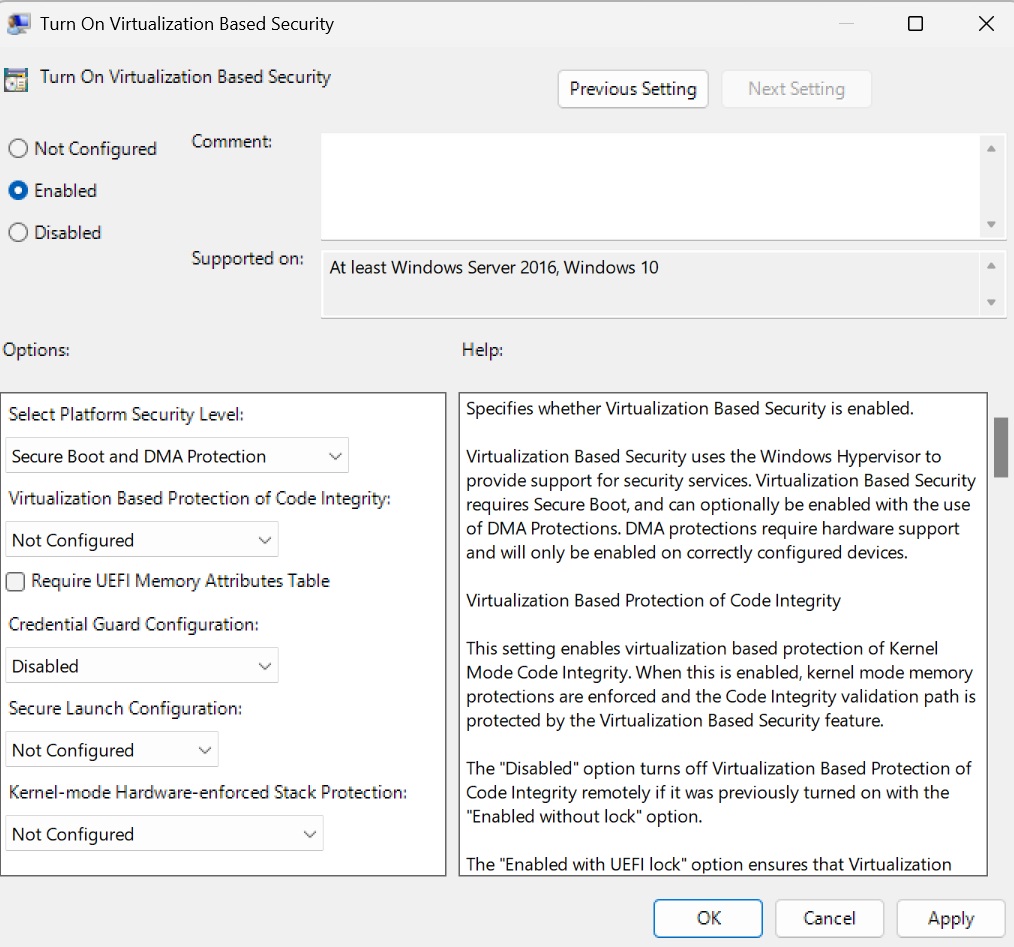Disabling Windows Defender Credential Guard: Difference between revisions
From KlavoWiki
Jump to navigationJump to search
(Created page with "Disable the Group Policy setting that governs Windows Defender Credential Guard. <pre> gpedit </pre> Navigate to: * Computer Configuration * Administrative Templates * System * Device Guard * Turn on Virtualization Based Security. In the "Credential Guard Configuration" section, set the dropdown value to "Disabled": file:credential-guard.jpg Category : Windows ") |
(No difference)
|