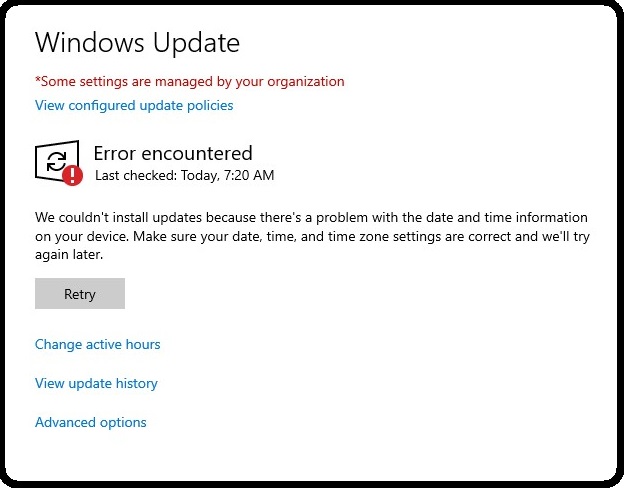Windows Update Error Date/Time: Difference between revisions
From KlavoWiki
Jump to navigationJump to search
(Created page with "This only seems to be a problem with Corporate devices using WSUS. If it happens on a non corporate device just ensure the date/time is actually correct. * Close Windows Update GUI <pre> net stop bits net stop wuauserv net stop cryptsvc </pre> Delete the Windows Registry Folder: <pre>HKLM\Software\Policies\Microsoft\Windows\WindowsUpdate</pre> <pre> net start bits net start wuauserv net start cryptsvc </pre> * Open Windows Update GUI and try again. Category...") |
No edit summary |
||
| Line 1: | Line 1: | ||
This only seems to be a problem with Corporate devices using WSUS. If it happens on a non corporate device just ensure the date/time is actually correct. | This only seems to be a problem with Corporate devices using WSUS. If it happens on a non corporate device just ensure the date/time is actually correct. | ||
[[ Image : WU-Error-DT.jpg ]] | |||
* Close Windows Update GUI | * Close Windows Update GUI | ||
Latest revision as of 03:35, 8 September 2022
This only seems to be a problem with Corporate devices using WSUS. If it happens on a non corporate device just ensure the date/time is actually correct.
- Close Windows Update GUI
net stop bits net stop wuauserv net stop cryptsvc
Delete the Windows Registry Folder:
HKLM\Software\Policies\Microsoft\Windows\WindowsUpdate
net start bits net start wuauserv net start cryptsvc
- Open Windows Update GUI and try again.