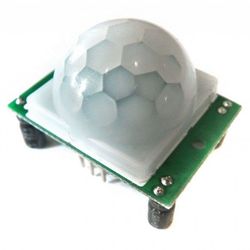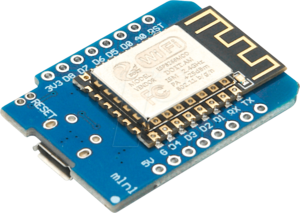HC-SR501 Infrared PIR Motion Sensor Module: Difference between revisions
From KlavoWiki
Jump to navigationJump to search
(Created page with "This is what I have done to get the HC-SR501 working with the D1 Mini and Home Assistant. = Device = == Module == 250px = Tasmota Settings = I conn...") |
(→Device) |
||
| Line 4: | Line 4: | ||
== Module == | == Module == | ||
[[IMAGE: HC-SR501.jpg|250px]] | [[IMAGE: HC-SR501.jpg|250px]] | ||
[[IMAGE: D1_Mini.png|300px]] | |||
= Tasmota Settings = | = Tasmota Settings = | ||
Revision as of 03:14, 1 December 2019
This is what I have done to get the HC-SR501 working with the D1 Mini and Home Assistant.
Device
Module
Tasmota Settings
I connected the data line to D4 as it was besided the power pins.
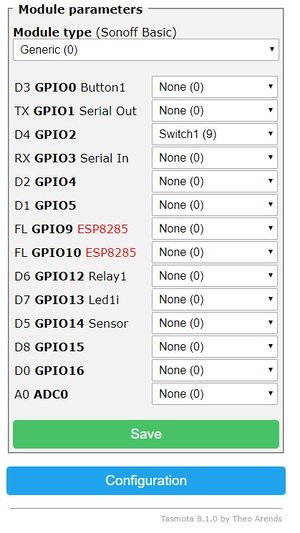
Config
Tasmota
SwitchTopic Kitchen_Sensor SwitchMode2 1 SwitchRetain on
Home Assistant
/config/configurations.yaml
binary_sensor:
- platform: mqtt
name: "Kitchen Sensor"
state_topic: "cmnd/Kitchen_Sensor/POWER"
payload_on: "ON"
payload_off: "OFF"
device_class: motion
switch:
- platform: mqtt
name: "Kitchen Sensor"
state_topic: "stat/Kitchen_Sensor/POWER"
command_topic: "cmnd/Kitchen_Sensor/POWER"
payload_on: "ON"
payload_off: "OFF"
retain: false
/config/customize.yaml
binary_sensor.kitchen_sensor: device_class: motion
/config/automations.yaml
automation:
- alias: Turn on kitchen light when there is movement
trigger:
platform: state
entity_id: binary_sensor.kitchen_sensor
to: 'on'
condition:
- condition: state
entity_id: switch.hall_lights
state: "off"
- condition: sun
after: sunset
after_offset: "+00:30:00"
- condition: sun
before: sunrise
action:
- service: switch.turn_on
entity_id: switch.kitchen_sink_light
- alias: Turn off kitchen light 3 minutes after last movement
trigger:
platform: state
entity_id: binary_sensor.kitchen_sensor
to: 'off'
for:
minutes: 3
action:
service: switch.turn_off
entity_id: switch.kitchen_sink_light